You're currently using an unsupported browser, which may impact the sites display and prevent key functionality. Update your browser now for greater security, speed, and the best experience on this site. View supported browsers.
-
FreshFreshUnable to loadSorry, we couldn’t load this menu. Please try again to refresh.
-
PantryPantryUnable to loadSorry, we couldn’t load this menu. Please try again to refresh.
-
BeveragesBeveragesUnable to loadSorry, we couldn’t load this menu. Please try again to refresh.
-
FrozenFrozenUnable to loadSorry, we couldn’t load this menu. Please try again to refresh.
-
HouseholdHousehold
- Baby Care
- Paper, Cleaning & Home
-
Personal Care & Health
- Feminine Care
- Family Planning
- Eye & Ear Care
- Deodorants
- Cold & Allergy
- Nutrition Solutions
- Vitamins & Supplements
- Antacid & Digestive Aids
- First Aid & Medical Care
- Shave Needs
- Skin Care & Cosmetics
- Health Care & Apothecary
- Foot Care
- Hair Care
- Trial Size
- Pain Relief
- Pantyhose & Apparel
- Personal & Adult Care
- Oral Hygiene
- Pet Care
- Nutrition & Wellness
Unable to loadSorry, we couldn’t load this menu. Please try again to refresh. -
RecipesRecipesUnable to loadSorry, we couldn’t load this menu. Please try again to refresh.
-
Shop moreShop moreUnable to loadSorry, we couldn’t load this menu. Please try again to refresh.
Shopped with us before?




Easy online shopping
Get grocery delivery or DriveUp & Go™ pickup.

Quick checkout process
Order SNAP/non-SNAP items together & combine payment methods at checkout.
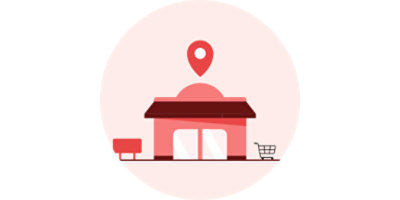
Find the nearest store
Use our store locator to find your neighborhood Carrs.
Here's how it works

Sign in / Sign up
Sign into your account or create a new one.

Build your cart
Shop for items you need and quickly checkout.

Enter your EBT info
Add a second payment type for non-SNAP eligible items and fees.

Place your order
You'll receive an order confirmation with all the details.
Still have Questions?
What is EBT?
EBT, or Electronic Benefits Transfer, is a system that allows government programs like SNAP (Supplemental Nutrition Assistance Program) and TANF (Temporary Assistance for Needy Families) to load funds onto the EBT payment card for their recipients.
What is SNAP?
SNAP is a federally funded program that provides financial assistance to help get healthy food on the tables of millions of Americans.
What is EBT Cash?
EBT Cash refers to cash benefits provided through programs like TANF t which provides supplemental income for qualifying households. It gives families a certain amount of extra money for essential living expenses beyond food.
Can my EBT card be used for online purchases at Albertsons Companies stores?
Yes, Albertsons Companies grocery delivery and pickup accepts SNAP and EBT Cash as online payment methods (subject to state regulation). We accept SNAP in any state where we have online delivery and pickup service. However, not all states currently offer EBT Cash as an online payment type (even if you can use EBT Cash at the physical location). Please check with your EBT office to confirm if EBT Cash is available to use for online transactions.
Which items are eligible for SNAP EBT?
How do I check out with my SNAP EBT/EBT Cash card?
1. To add your EBT card at checkout please tap “Edit” in the Payments section.
2. Enter your SNAP EBT card information and tap “Continue.”
3. Choose the SNAP and/or EBT Cash amount you’d like to use.
How do I check my SNAP EBT/ EBT Cash balance?
Your balance is available on your Order Confirmation, and on the bottom of your final receipt (online and in-store). You may also call the 800# on the back of your EBT card to inquire about transactions and your balance.
Why am I required to include an additional payment type when I use my SNAP EBT?
There are a number of reasons an additional payment method is required. Depending on the circumstances this payment will be used to:
1. Cover the difference if the total amount for SNAP-eligible items is higher than your SNAP balance
2. Enable splitting your payment if you don’t want to pay for the entire amount of SNAP eligible product with your SNAP EBT card.
3. Cover the cost of any non-SNAP eligible items in your basket
4. Account for substitutions when ordering if you selected “yes” to receiving substitutions for products not available in your basket. Note: you may select “no substitutions” and if the basket is entirely SNAP eligible (e.g., no fees, non-SNAP items, etc.) you may checkout with only SNAP EBT card.
What is EBT Weight Debit and why does it appear as a charge on my grocery order?
EBT Weight Debit refers to a temporary 10% debit surcharge applied to items that are priced by weight (fruits, vegetables, etc.) when you pay with SNAP and/or EBT Cash. The final price is determined once the item is picked and weighed. If the final price is less than what you paid at checkout, the difference will be refunded to your EBT card, or reduce the amount charged to your additional payment method. type on the order
How do you manage refunds when multiple payment types were used to pay for my order?
If you’re not happy with any item, you may request a refund. If SNAP EBT is used as a payment type, we will process refunds following guidelines from the USDA.
If the item refunded is SNAP eligible and you used SNAP to pay for your order, the refund will be credited back to your SNAP EBT account. When all SNAP funds have been refunded, any remaining refund will be applied to other payment methods used in the order they were used.
For non-SNAP eligible refunds, we will process refunds according to the EBT Cash and/or other payment card amounts you used to pay for your order.
Can I make a change after placing my order with SNAP EBT/EBT Cash?
Your Order Confirmation will indicate the cut-off date/time for making any changes to your order.
To make edits, sign in and select "Purchases". On the web it’s located in the drop-down menu that appears when you tap your name on the top right corner of the screen. For the app, please tap the “member” icon on bottom left corner of our app. Tap Purchases and follow instructions on how to edit/cancel your order.
How do I know if I qualify for SNAP?
Check to see if you qualify for SNAP benefits on the SNAP website or contact your local SNAP office.
Do you accept WIC online?
WIC is currently not supported for online delivery and pickup orders but can be used for in-store purchases.
Do I need an account to use your website?
Yes, all customers must have an account or create an account for delivery or pickup orders.
Can I use EBT on your shopping App?
Yes, you can pay with EBT on our Carrs App. Just make sure you select the "Checkout with EBT card" option located underneath the Checkout button.

Welcome Back! How would you like to continue?
Confirm Order Changes?
As a reminder, the changes to your order have not been saved yet.
Sorry, we're having issues.
We cannot complete your request at this time. Please try again later. This offer is invalid or not available any more.

